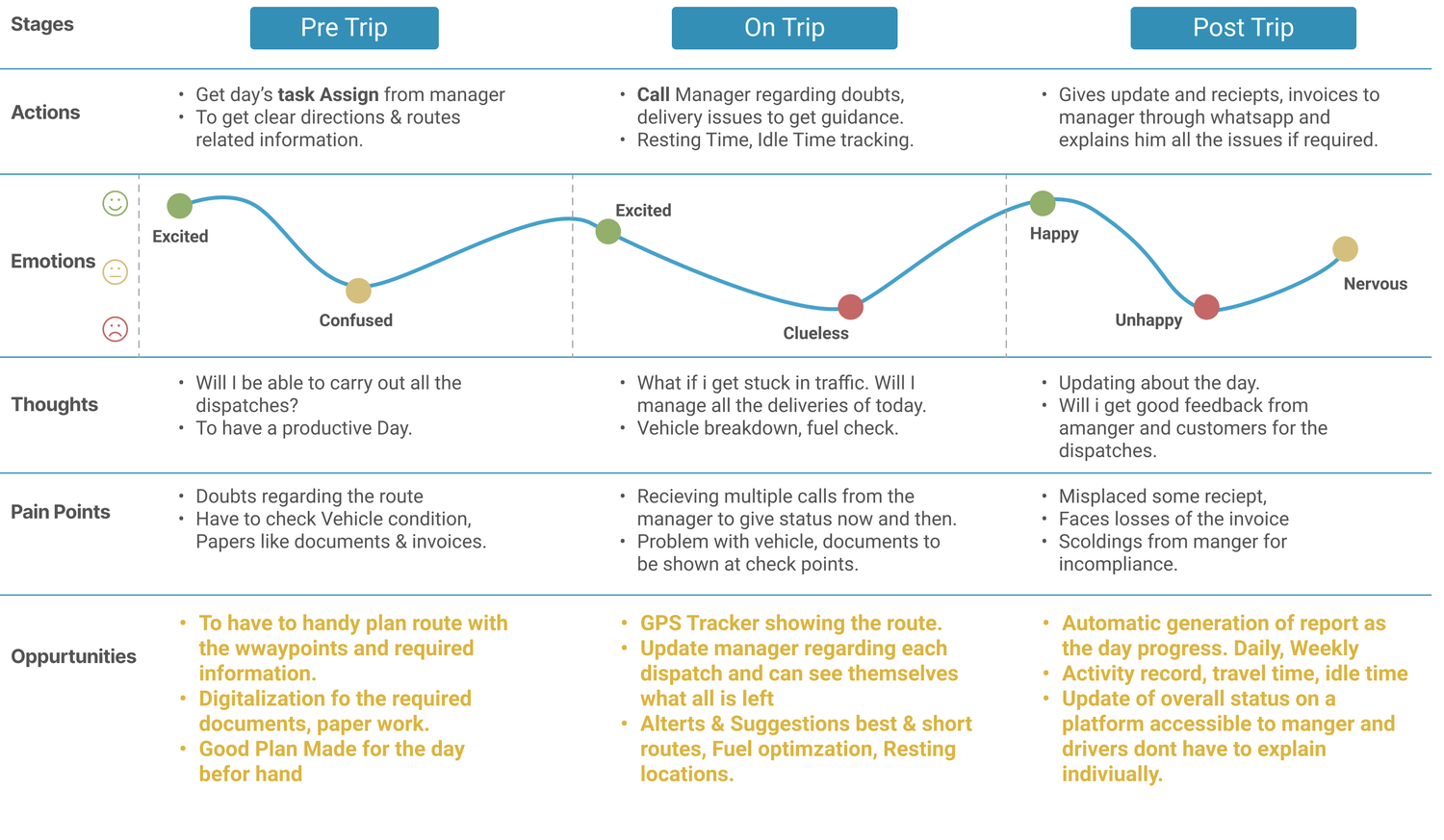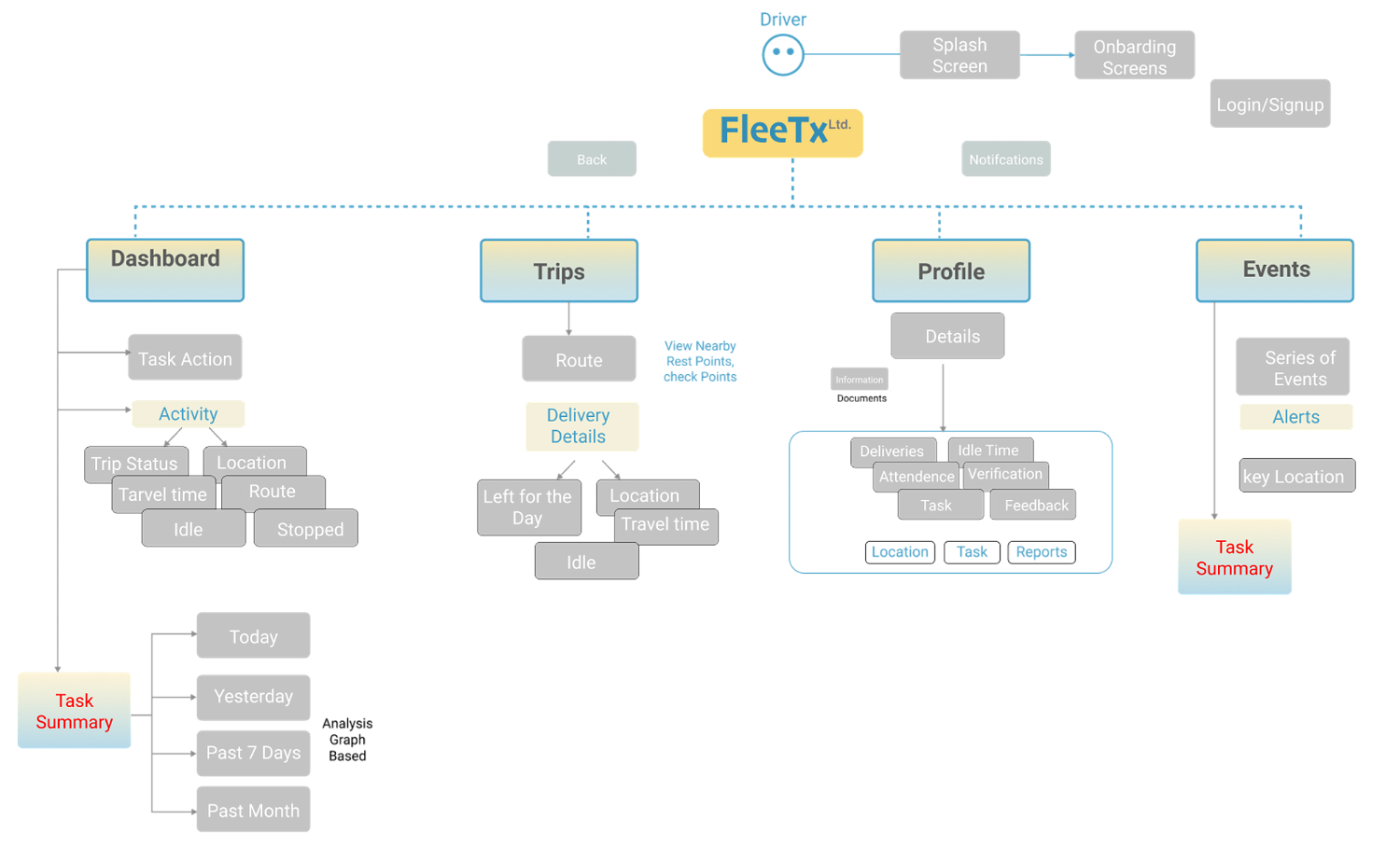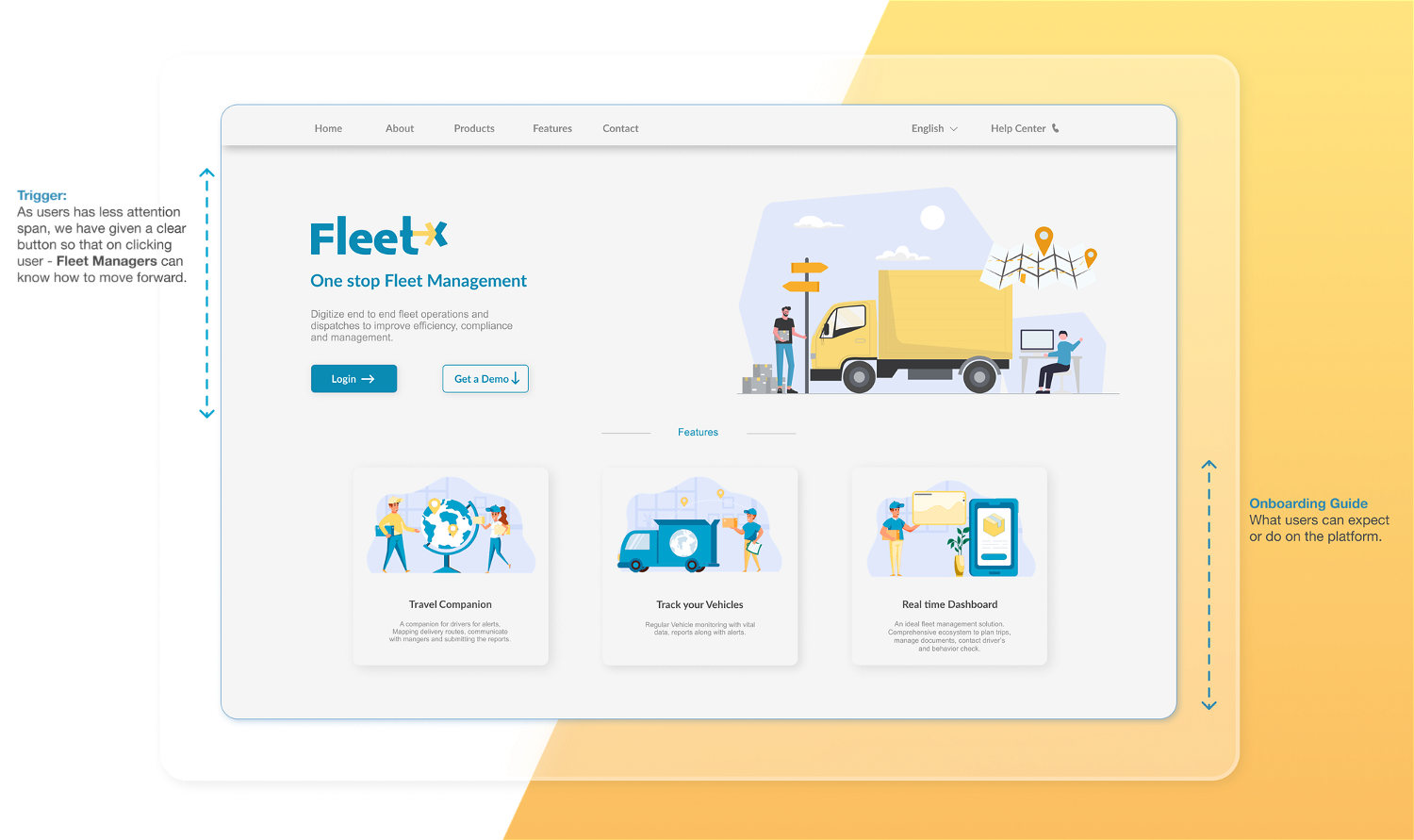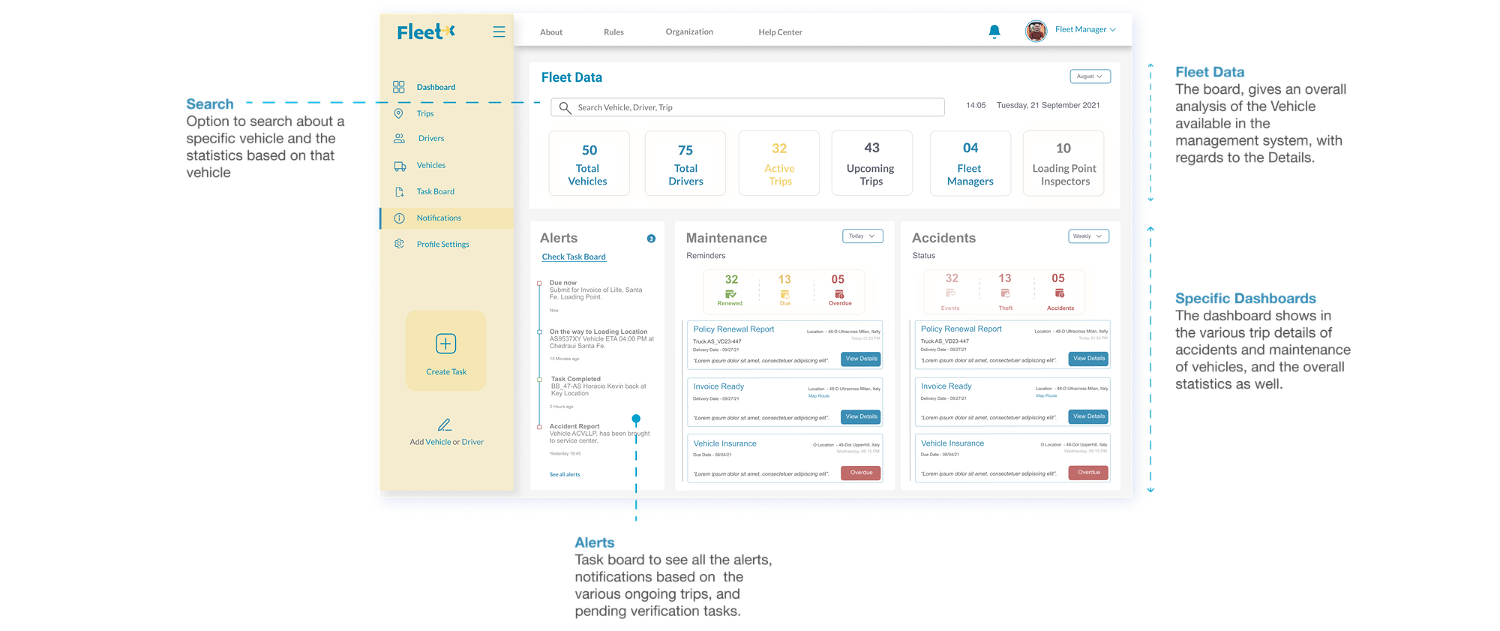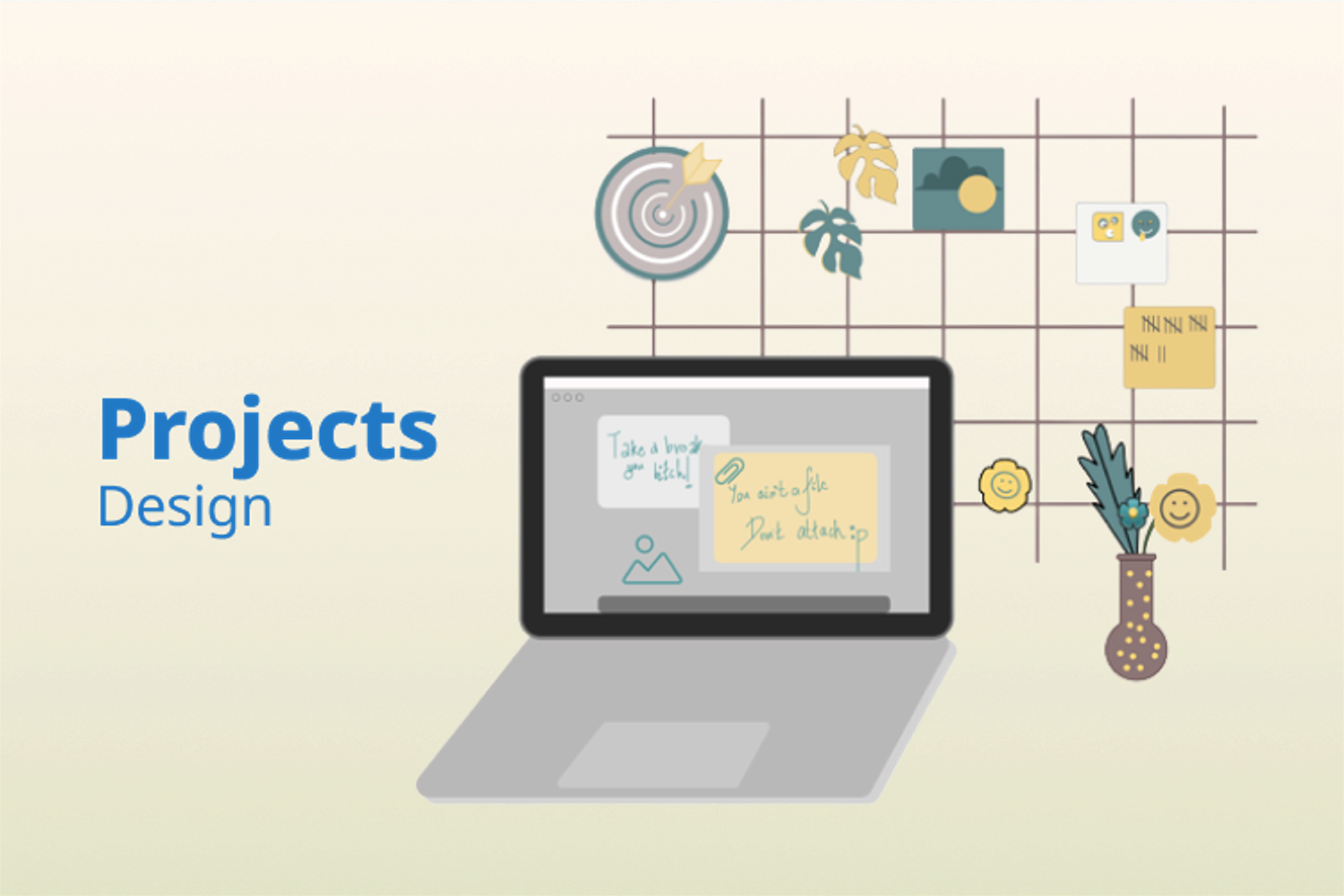Project Overview
A system to manage "the trips, tracking & waypoints" of fleets for the enhancement of Products with an eye for potential lead generation & conversation points. Based on their behaviour, the organisation gets merits and demerits i.e. reviews and the growth based largely on the driver's behaviour.
My Role
Researching & Identifying the needs, developing of best-suited process to find the solution. Building upon the final product (Web & Mobile Interface)
Chapter 1: Discovery 💡
A Product for Fleet owners in Europe to help businesses organise, manage, and coordinate their fleet from their central data platform. For a specific target audience, focusing on services of the company product to keep track of deliveries, driver details, their routes, and behaviour patterns.
Project Brief → “To design an experience for Fleet Management to track & manage system”
I decided to lay down a roadmap that would help streamline the process of finding solutions. I also decided to answer the 5Ws and 1 H, which would essentially cover all aspects of my problem.
Few constraints were laid out for easy understanding as well:
- No access to real Users, Research is based upon the internet findings, User build-up and Profile set-up.
- Fleet Drivers are comfortable with using a system that is designed to be a companion while the travel and delivery dispatches, making the system easier and hustle free.
- Right now, the Fleet Manager handles the communication on paper and through Whatsapp (for Information sharing)
Chapter 2: Define - Where What and Why? ✍🏻
❶ Let's begin with → Where is the use? Understanding the use of Fleet System
The pandemic caused a great many disruptions the world over. As large parts of the workforce went into lockdown, fleets stepped up to ensure a steady supply of essentials including food and medicine. The fleet management system works on telematics & GPS tracking, an integral part of logistics is responsible for the smart fleet management systems of today.
❷ Moving on with → What is the need? Understanding the necessity
In the current age of Data is king! Looking at the necessity to have the telematics information on board, helps in efficient delivery using the logistics for the business. Telematics technology can help fleets achieve operational improvements in key areas of vehicle maintenance, and improved results.

The mechanics of telematics depends upon Data Analysis, Information and Tracking and elevated productivity which helps in business growth.
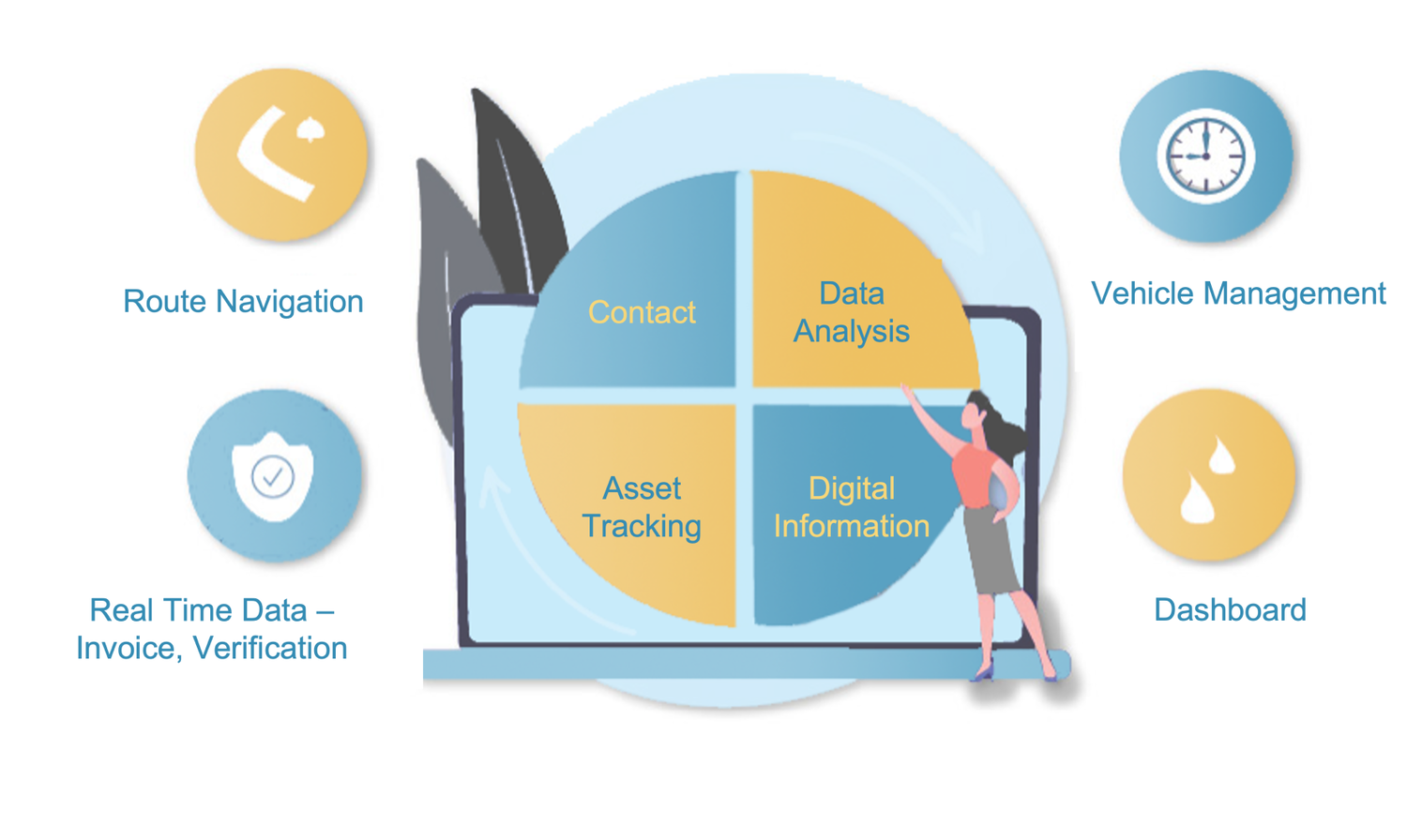
❸ Looking at → Why is it useful? Understanding the problems & issues to solve
Fleet management have a lot of aspects to cater on from Vehicle Management to its performance, further the route information and tracking of drivers with various bills and verification. There are x number of problems faced by the Fleet owners and the business.
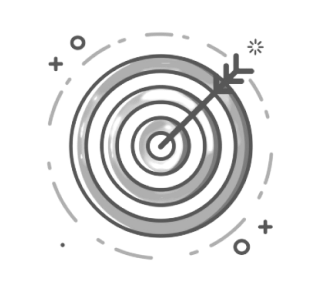
Problems faced
- The fleet manager must manually explain stuff regarding delivery, route, and loading-unloading to each of the drivers which further makes a hustle in the whole information transferred.
- The further driver takes some basic decisions based on gut and various sources of information which might turn into wrongdoings.
- The process needs to be digitised to make the whole cycle easier to explain & understand making the whole fleet and its management efficient.
The interface is aimed to be used by Fleet Managers & Drivers (target audience), with different demographic characteristics, levels of education & abilities in technology.
The product is aimed to make ease in the telematics of the fleet systems of the business, thus by having proper information and data in hand.
The evolved process of telematics helps the business by the removal of inefficient manual tasks and streamlining activities, with gives room for a larger network chain.
Chapter 3: Identify 👀
I started off at the most important juncture: Who? The Users

For the fleets to function the basic requirement is of a Driver and a task organiser(Fleet Manager). I decided to go ahead by understanding the user types and to get a hang of the user base and their requirements.
»Starting by understanding the users, their usual tasks, activities, needs etc.
»Listing out the possible breakpoints where both user groups contact, interact and assist.
»Starting off with tracking down the various activities in a day or a task by both user groups.
❶ Let's begin with → User Activities
Reading up the internet and tracking down the various activities performed by the logistics fleet system, I gathered out the problems that a Fleet Manager and Driver face on daily basis. As for the Fleet Managers with having to manage the heavy fleet system, from assigning tasks to managing the trips. Where in for the Drivers to follow up in the trip and to see through the tasks, vehicle management, document verification and trip duration.
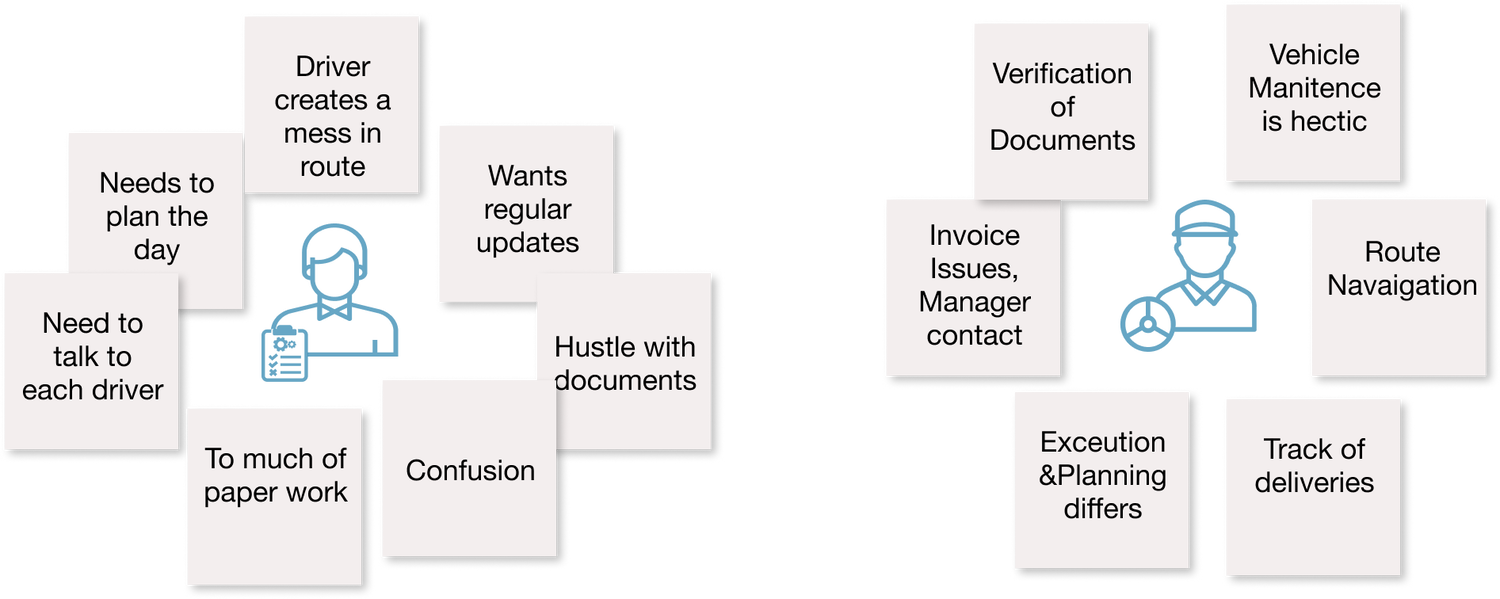
I created user personas based on the various information gathered & analysed. Noting down a few of the many user stories, helped me understand perspectives from the user’s point of view.
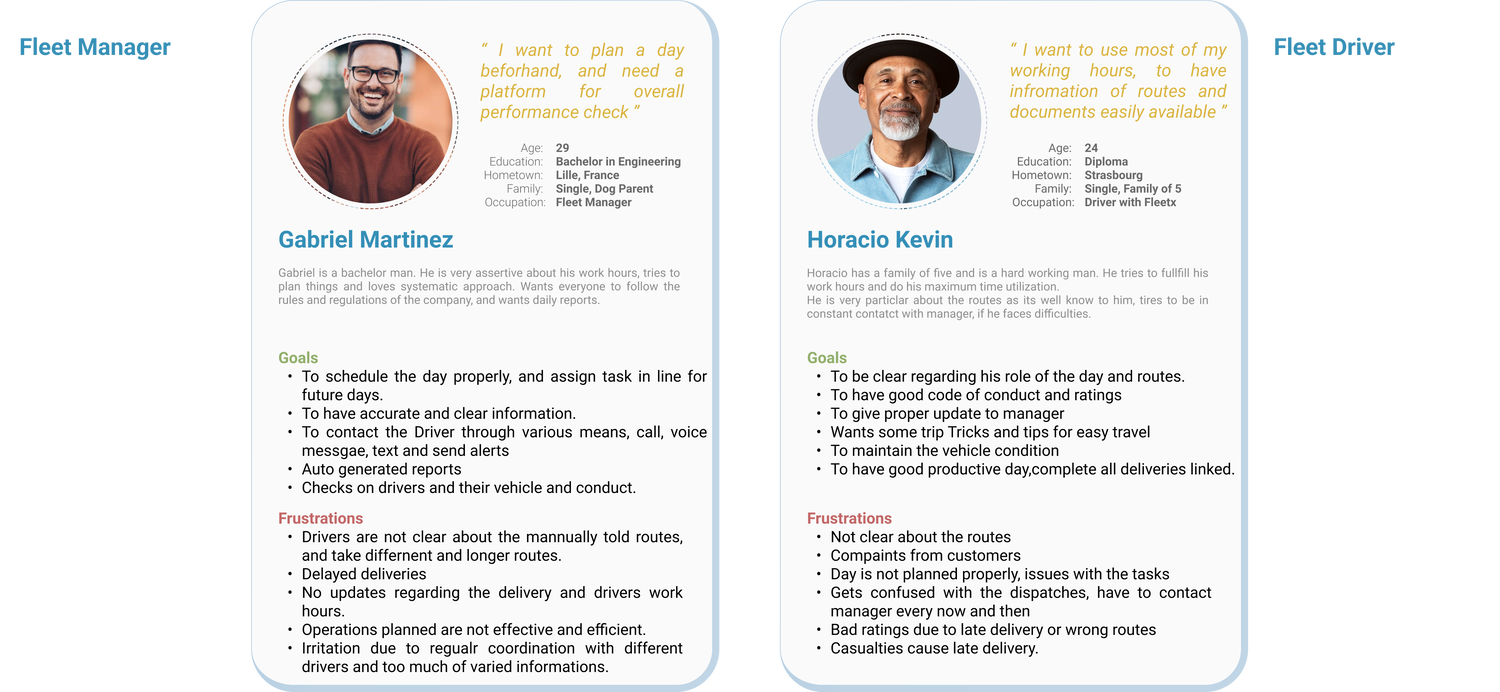
"Want to have ruckus free management of the fleets so that the deliveries function smoothly." - Gabriel
“I want to have an easy trip, with all the necessary checks of vehicles done beforehand. ”- Horacio
❷ Tracking the activities by looking at → User Journey Map
The mind map of Users within the whole fleet management is defined in 3 major use cases, as
» Pre Trip
»On Trip
»Post Trip
Fleet Manager
Manger’s task is defined by either assessing the ongoing trips or assigning the task available to the off trip drivers. Here, the pain points and possible opportunities like focused on having Real-time Data Dashboard & Analytics. The Process of activities,
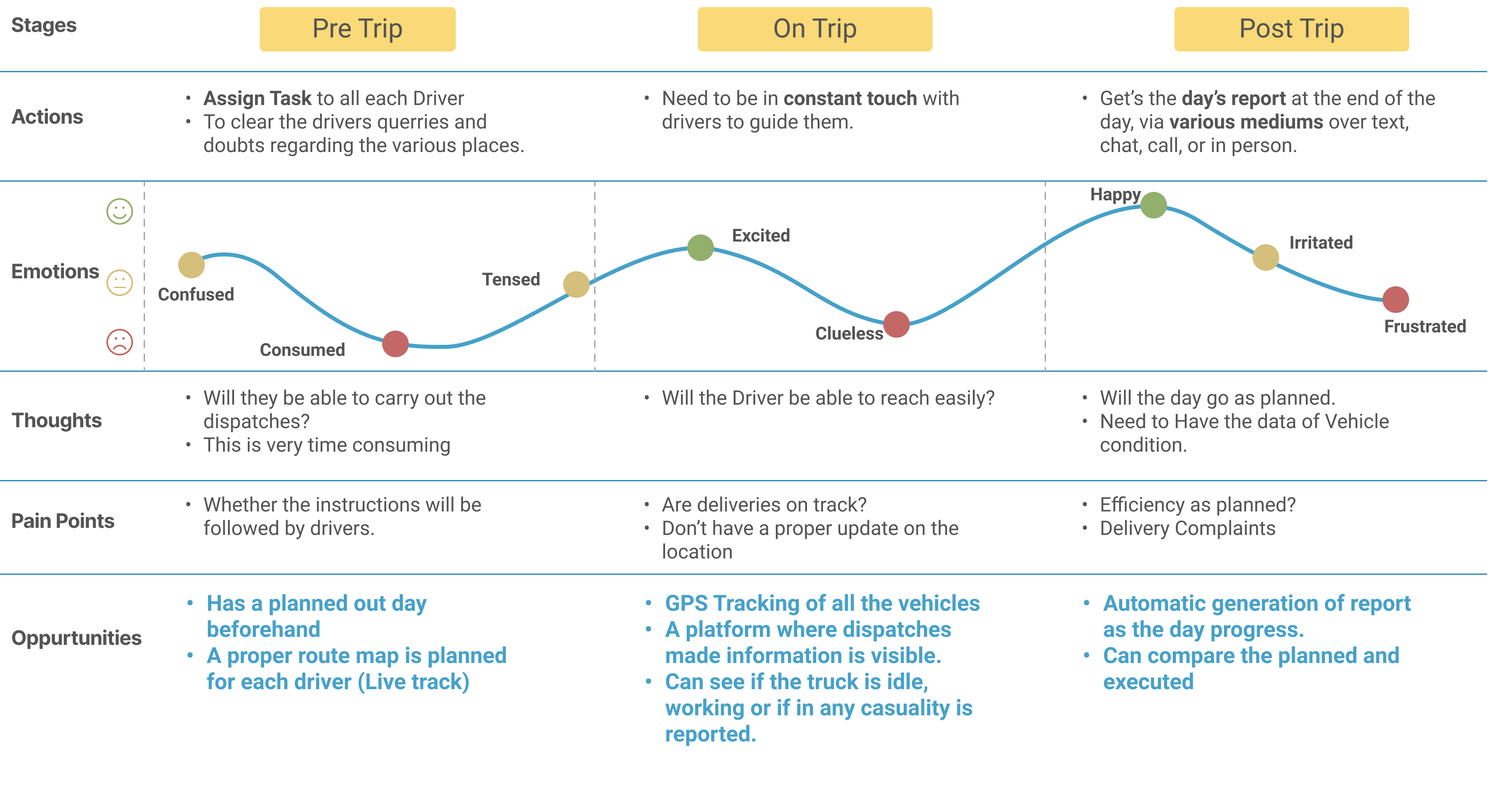
Fleet Driver
For the Fleet drivers, the task is defined by having details about the journey and informing after the task is performed.